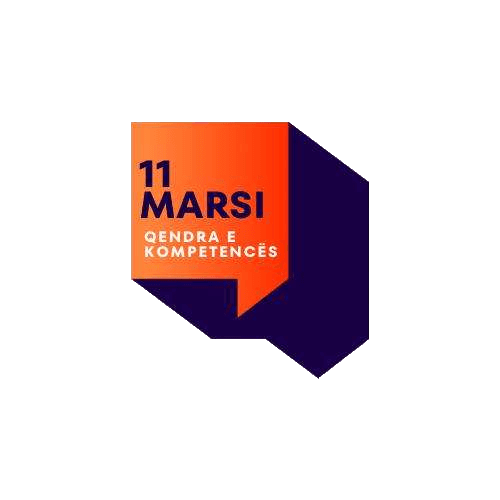Account Help & Settings
Manage your account settings and security preferences
Account Security
- Password requirements
- Two-factor authentication
- Login history
- Security notifications
Profile Management
- Update personal information
- Change email address
- Manage addresses
- Communication preferences
Notification Settings
- Order updates
- Promotional emails
- Security alerts
- Newsletter preferences
Business Accounts
- Upgrade to business
- Team management
- Billing options
- Business features
Security Guidelines
Strong Password Guidelines
Create secure passwords that protect your account
- Use at least 8 characters
- Include numbers and symbols
- Mix uppercase and lowercase
- Avoid personal information
Two-Factor Authentication
Add an extra layer of security to your account
- Enable in security settings
- Choose verification method
- Backup recovery codes
- Regular security checks
Account Recovery
Steps to recover access to your account
- Verify email address
- Answer security questions
- Contact support if needed
- Reset password securely
Keep Your Account Secure
Enable two-factor authentication and use a strong password to protect your account. Update Security Settings
Frequently Asked Questions
Need More Help?
If you need assistance with your account, our customer service team is here to help. Contact Support